Main Improvements in in4mo Release 15.3
The in4mo 15.3 release includes feature improvements and bug fixes, as well as security, stability, and performance improvements. Below you will find a summary of the main changes.
Negative Amounts in Invoices
Occasionally there is a need to insert negative amounts when adding invoices to cases in in4mo, for example when adding a credit note if there’s been a mistake in the original invoice. This has not been possible before, but in this release, we are finally making it possible.
This will make it easier to handle credit situations, and with the possibility of adding negative amounts, the totals no longer have to be guessed or manually calculated as the invoice table will now show actual sums automatically.

When automatic invoice acceptance is used, negative invoices are always accepted as they do not add to the invoice totals. Previously added negative invoices will also be considered when new invoices are added, and the automatic approval process calculates accepted invoice sums and compares them to the approval limits.
More Versatile Rules for Automatic Invoice Approval
To improve the automatic invoice approval process, we are now introducing two new comparison rules for the approval automation. After this release the invoices can be compared to the following criteria before the automatic approval takes place:
- [NEW] Total approved budget in the case (default)
- [NEW] Total approved budget for the specific partner
- Total approved budget for the specific office
These options are available in a dropdown in Company Admin >> Invoice Approval Settings and are applied if the automatic invoice approval functionality is activated in the portal, and a case is marked for automatic approval.
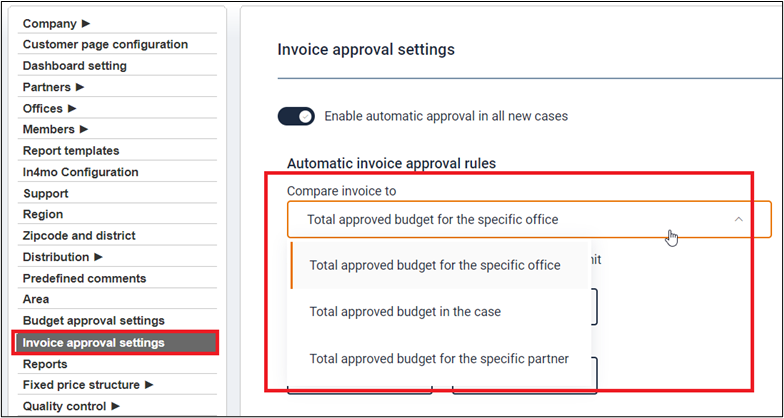
The chart below shows the logic of which costs the invoice is compared to when these settings are implemented:
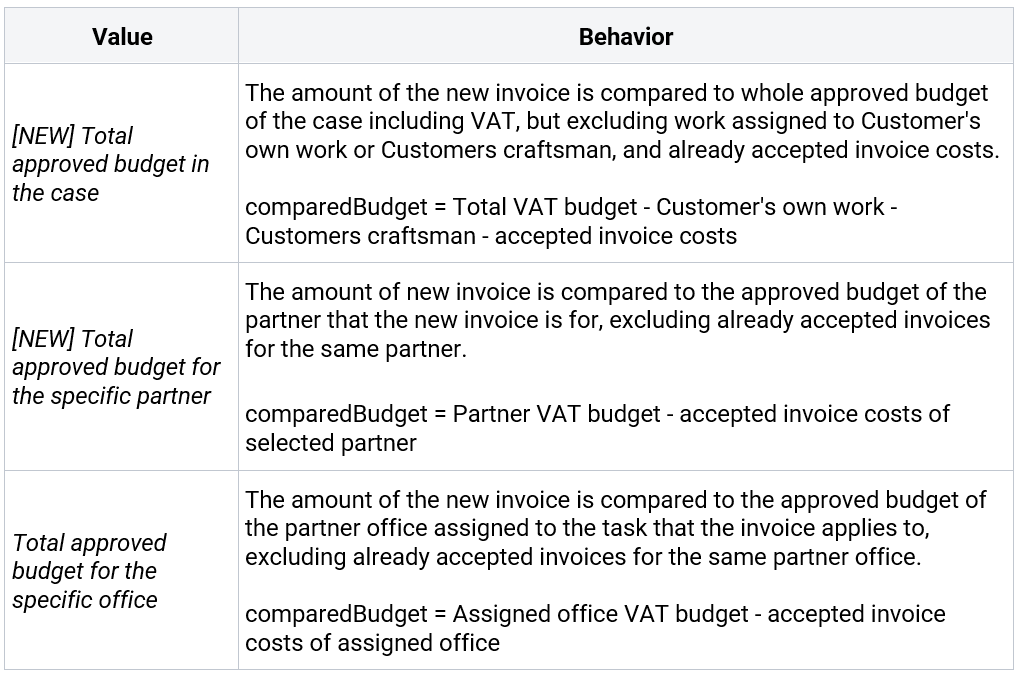
Generic Rest Integration: Notifications for Case Actions
One of in4mo’s main targets in our current development is to improve on our integration interfaces towards our customers. In this release we have implemented generic Rest integrations regarding notifications for case actions.
If the Notifications for Case Actions integration is activated, our customers can activate notifications regarding:
-Compensation decisions
-Case Close, Case Re-open
We have in earlier releases introduced APIs to fetch detailed information. These new notifications should be seen as part of the process for the customers to fetch information at crucial milestones.
This means that up to the current 15.3 release we have now implemented generic Rest integrations within the following areas:
- Case creation, update, fetch information
- Incoming Document to cases
- Outgoing Documents from in4mo cases
- Outgoing case and status notifications
- Get task information
- Get total costs
- Set task responsible
- Set planned start and end time
- Invoice handling
If you are interested in learning more about the generic Rest integrations, implementation process and pricing, please contact your in4mo customer contact person.
